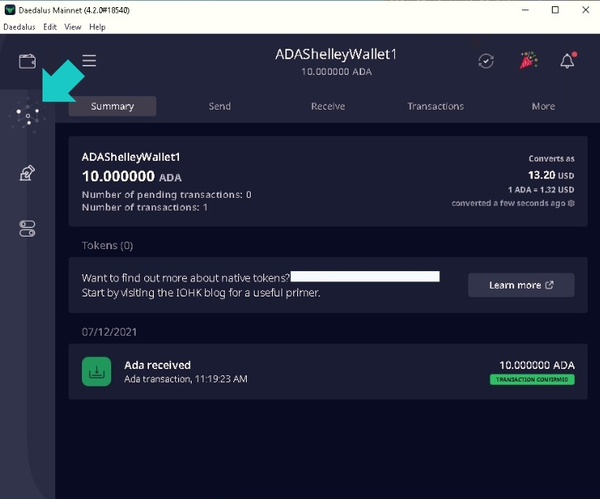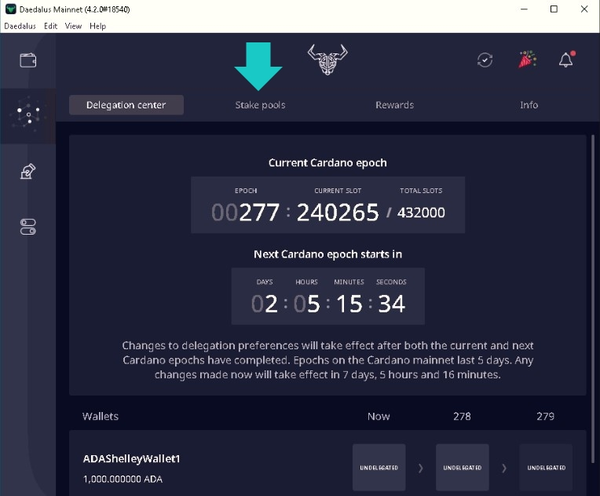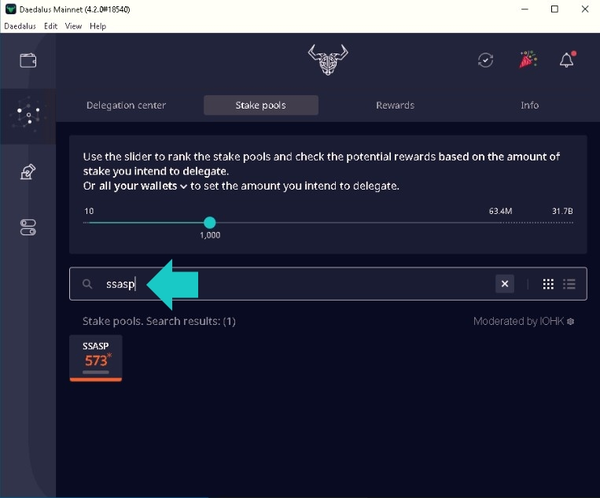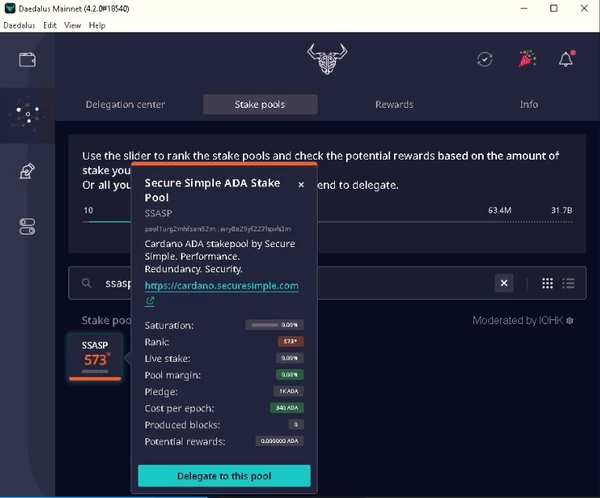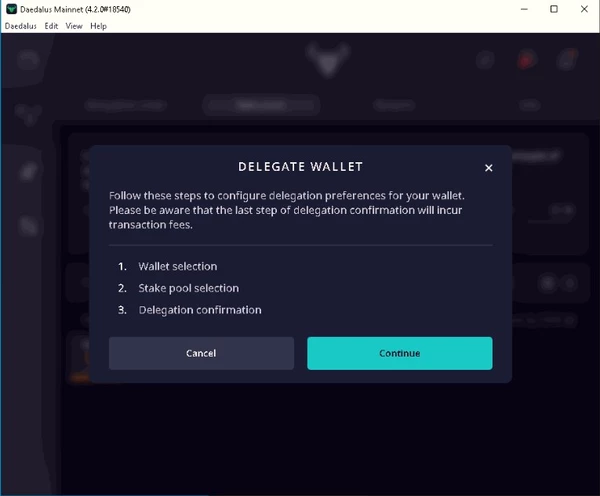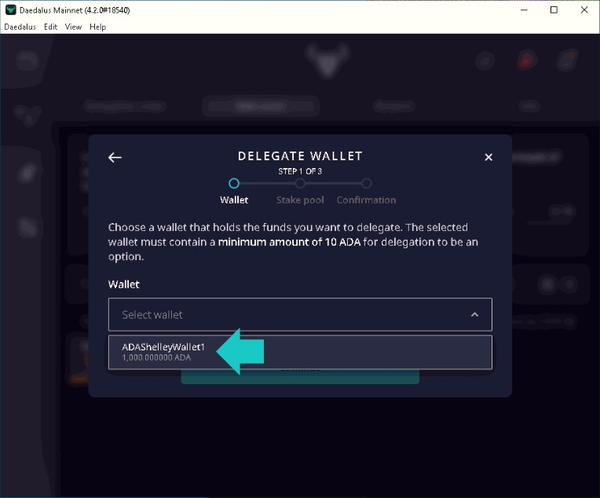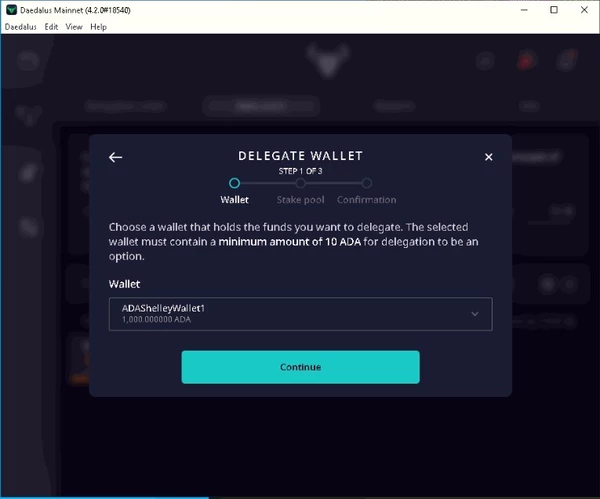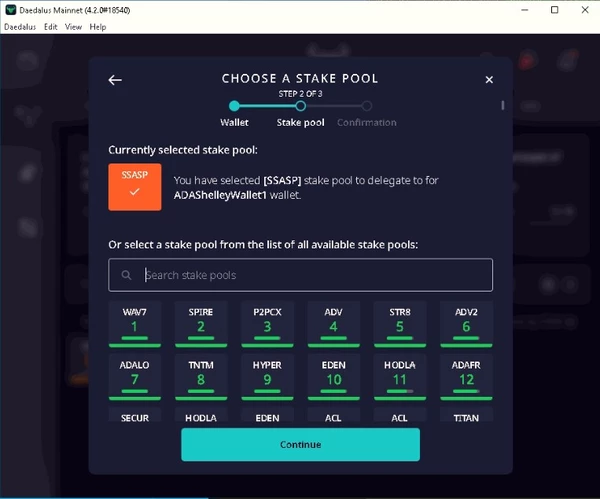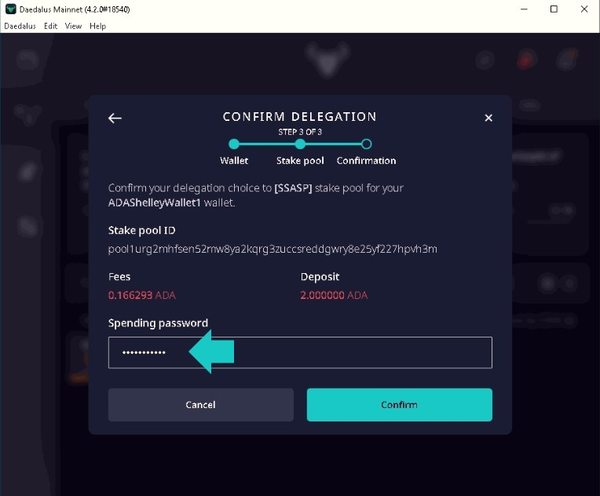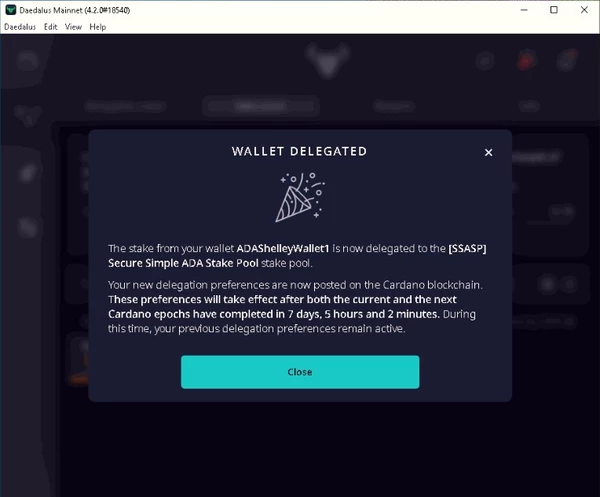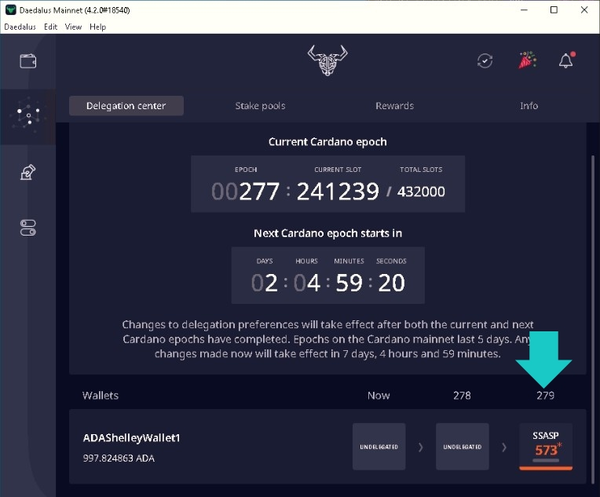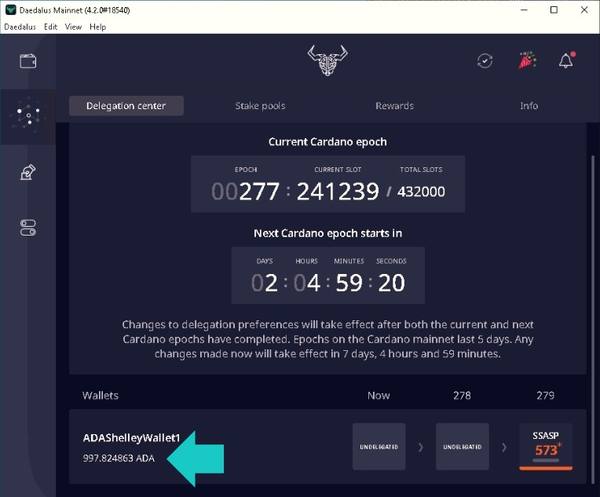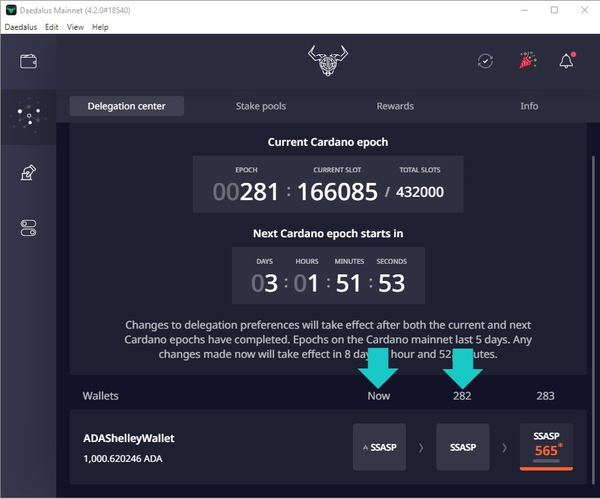Secure Simple Cardano (ADA) Staking with DaeDalus Wallet
In order to receive rewards without running your own stake pool, you must stake your ADA to stake pool.
Some exchanges allow you to stake your Cardano for convenience (in their own internal stake pools).
However, for the health of the Cardano network it's better to decentralize the staking as much as possible.
You usually save on pool fees and a few other benefits too. Larger pools earn smaller rewards faster
(small due to being split between all delegators), but in theory the amount should all balance out for delegators
if a stake pool is performing it's tasks reliably. Therefore, a smaller stake pool would receive bigger rewards less often.
The going rewards rate is around 4%-7% yearly.
Daedalus is one wallet that allows you to stake your Cardano to a stake pool.
It's a full node wallet, so it requires a few GBs of space to store the blockchain,
but is the most secure since it's the official wallet of IOHK (i.e. Cardano Foundation).
Staking your cardano is secure and simple. You can't lose it as it is always within your wallet.
Whenever you stake, regardless of the stake pool, there is a 2 ADA deposit which you get back when you unstake your cardano
(after 2 epochs, 10 days, which will make more sense below under the notes section).
There is also a small transaction fee (always the case, regardless of the stake pool, and a fraction of an ADA),
similar to if you were sending ADA to someone on the Cardano network.
In the example below the transaction fee was 0.175137 which at the time was about $0.25.
To stake with us, simply do the following after you have setup your Daedalus wallet:
Select the Delegation Center button on the left:
Select the Stake Pools tab next to the already highlighted Delegation Center (notice all three wallet delegation squares (representing epochs),
in the bottom right read "Undelegated"):
Type "ssasp" in the "Search stake pools" field and click on our SSASP stake pool:
Click "Delegate to this pool":
Click "Continue":
Select the Wallet drop down list and choose the wallet you want to stake:
Choose Continue:
Choose Continue:
Type your password (for the wallet you chose) and click Confirm:
Success! Choose Close:
Now you should be back at the Delegation center and you can see to the bottom right you're ADA is now staked with SSASP:
To the left, you can see that the 2 ADA was deposited (always the case and will be returned to you upon unstaking)
and that a small transaction fee was incurred (always the case and in this case 0.175137 ADA, which you can also see in the
Daedalus Summary transactions (home) screen as "Ada sent" as a total i.e. 2.175137):
That's it. After you have staked your ADA, there is no need to keep your wallet open.
You can now close it and simply open it at your leisure. Your earnings will show up in your wallet.
Realistically, your earnings will be between 4%-7% yearly, so it may take a while before anything is earned on smaller pools.
NOTE: Once you stake your ADA, it takes 2 epochs (10 days) before your earnings will start with the current pool. So, the switch is immediate,
but your earnings will reflect the other stake pool for another 10 days (or none at all if this is your first stake pool, as we see in the picture above
with the "Undelegated" squares). Your earnings from the previous stake pool will continue to go to the same wallet.
If we look in the previous picture where we can see our wallet is staked, the square below "Now" is epoch "277" (which shows "Undelegated")
and by epoch 279 (which shows our stake pool in the square below it), you will be earning on the current stake pool.
In other words, every 5 days, the current squares, shift to the left. If you check your wallet after 10 days, it should reflect the following: